
By Alec Degen
Best ChatGPT Prompts
Curated list of 100 ChatGPT Prompts from our database at Labspark ai for you! This list gets updated regularly, so make sure to check back often.
October 1, 2023 • 10 min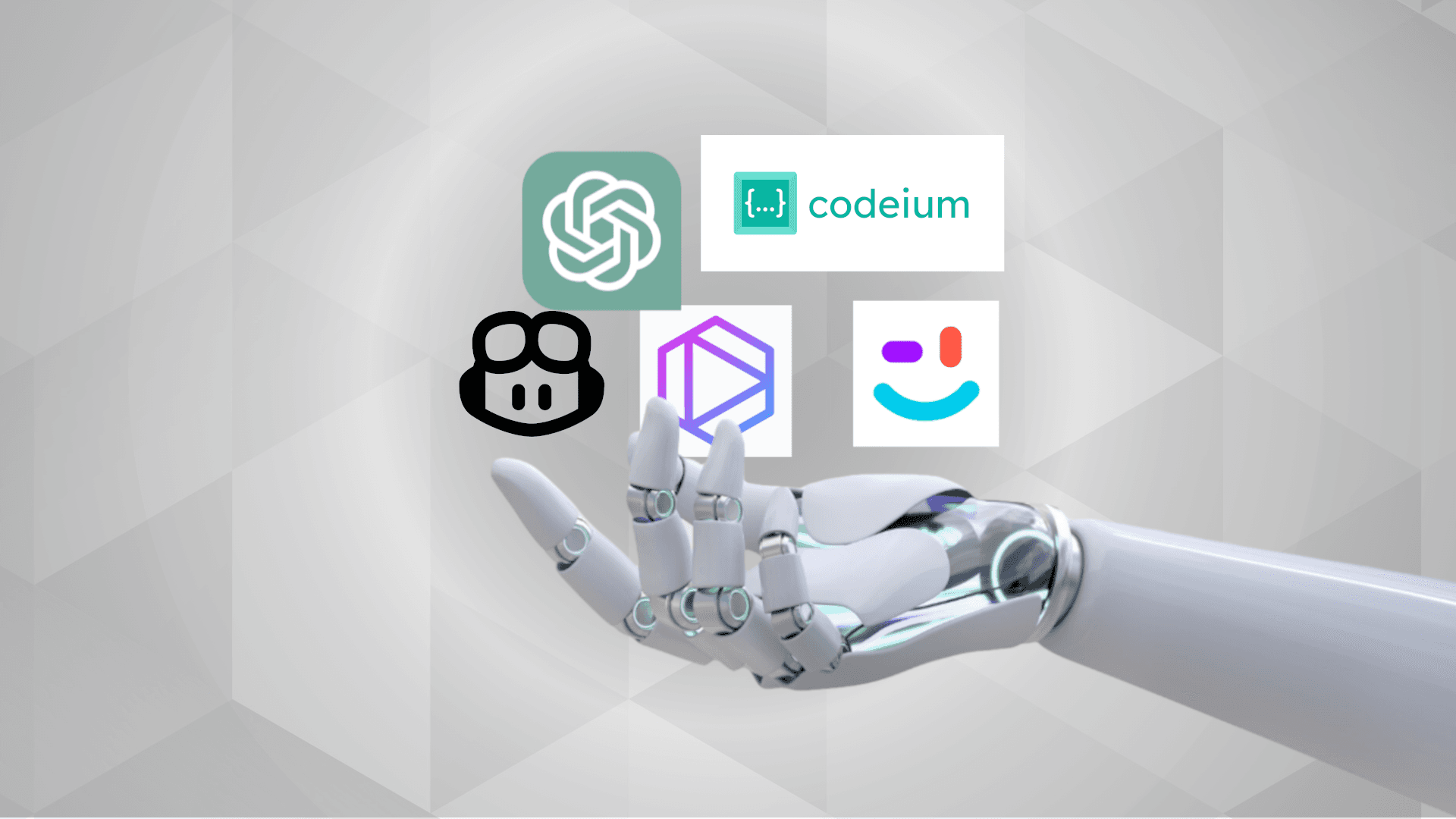
Since the release of ChatGPT on November 30, 2022, there has been a significant influx of AI tools hitting the market every week. Many of these tools can be categorized as what I like to call “simple ChatGPT wrappers.” These tools typically offer a thin software layer built around the powerful APIs provided by OpenAI. Due to the ease of creating such wrappers, the market has become flooded with them, making it challenging to identify the truly valuable ones. This was the driving force behind my decision to compile this list.
In this article, I aim to present the best AI tools for developers in 2023, carefully curated to include highly effective solutions. As a full-stack developer myself, I am constantly on the lookout for various software tools to enhance my productivity. Since the AI hype began, I have extensively explored many of these tools. This hands-on experience gives me the confidence to offer you a list of the latest productivity boosters!

This remarkable ai tool – which belongs to one of the best ai tools currently on the market – brought to you by the trusted name of GitHub, is not about having an AI write an entire application for you – it’s about enhancing your coding experience. Think of it as a highly sophisticated auto-completion tool, one that’s so advanced that it’s almost like having a pair programmer right by your side.
As someone who’s ventured into the world of web development, I can personally vouch for the immense value Copilot brings to the table. Its ability to provide you with incredibly useful code completions throughout the development process is nothing short of inspiring. It’s as if Copilot can anticipate your coding needs, offering suggestions and insights that can save you both time and effort.
One of the most exciting aspects of Copilot is how it continuously improves the more you use it on your codebase. It learns from your coding habits and becomes a more intuitive and effective partner over time. It’s like having a teammate who not only understands your coding style but also adapts to it, helping you work more efficiently and effectively.
In 2022, GitHub conducted quantitative research on GitHub Copilot and uncovered a staggering statistic – developers code up to 55% faster when using this AI-powered pair programmer. This means more than just speed; it means increased productivity, the ability to complete repetitive tasks more quickly, and the freedom to focus on the satisfying and creative aspects of coding. It’s a game-changer for developers who want to make the most of their time and talents.
Whether you’re an individual developer or part of a business team, GitHub Copilot offers flexible pricing options to suit your needs. For just $10 a month for individual use or $19 a month for business, you gain access to a tool that can truly elevate your coding game.
To experience the future of coding and discover how Copilot can become your indispensable coding companion, visit GitHub’s official website at https://github.com/features/copilot. Remember, with Copilot by your side, you’re not just writing code; you’re crafting innovation. Embrace the future of development with GitHub Copilot: Your AI Pair Programmer.

While GitHub Copilot has garnered well-deserved recognition, Cody stands as a serious competitor, offering a feature set that goes beyond what you might expect. It’s not just about code completion; Cody is a versatile set of ai tools on top of a pair programmer that can revolutionize your coding experience.
What sets Cody apart from the crowd is its rich feature set and advanced context awareness. While many tools focus solely on code completion, Cody goes above and beyond. It’s a true coding Swiss Army knife, offering a suite of powerful features that empower developers in ways you might not have imagined. One of Cody’s standout features is its ability to generate unit tests. With Cody, you have an AI companion that not only suggests tests but also explains their purpose and helps ensure robust code coverage.
But that’s just the beginning. Cody is also proficient at identifying code smell, helping you spot and refactor suboptimal code. It’s like having a code quality expert by your side, guiding you toward cleaner and more maintainable codebases.
Cody’s flexibility shines through in its capacity to define custom commands or prompts. This means you can tailor Cody to your specific workflow, making it an invaluable tool for developers with unique needs and preferences.
Perhaps the most compelling aspect of Cody is its capability to provide insights and suggestions not just for individual code snippets, but for your entire code repository. It possesses a deep understanding of your project, offering context-aware recommendations that can positively impact your entire codebase.
What makes Cody even more appealing is its pricing model. For individual developers, it’s currently available at no cost, making it a fantastic option for those seeking to boost their coding productivity without breaking the bank. Businesses can also take advantage of a pricing structure based on usage, ensuring that teams of all sizes can benefit from Cody’s advanced capabilities.
Released in 2021, Cody has rapidly gained recognition for its transformative potential, and many developers have embraced it as an essential part of their toolkit.
To discover how Cody can revolutionize your coding journey and compete head-to-head with the giants of AI coding assistance, visit Cody’s official website at Meet Cody!.

In the fast-paced world of software development, where time is of the essence, there’s often one task that many developers find daunting – writing tests. It’s a critical part of ensuring code quality, but it can be time-consuming and sometimes a bit tedious. However, there’s a gem in the world of AI tools for developers that has the potential to change the way you approach this challenge: Codium.
Developed by Codium AI, this IDE extension is not just another addition to your toolkit; it’s a game-changer. Codium is designed to do something truly remarkable – it writes tests for you! Imagine having an AI companion that can analyze your code, docstrings, and comments, and then suggest meaningful tests as you code. It’s like having a testing expert by your side, working in harmony with your development process.
The beauty of Codium lies in its simplicity. All you need to do is accept the suggested tests and commit them – no need to spend hours laboring over test cases. It not only saves you time but also ensures that your codebase is thoroughly tested, leading to more robust and reliable applications. Codium is available for two of the most popular integrated development environments, VS Code and JetBrains. It seamlessly integrates into your existing workflow, making it accessible to a wide range of developers.
What makes Codium even more appealing is its pricing model. For individual developers, it’s available at no cost, a generous offering that can significantly enhance your development process without adding to your expenses. Businesses can opt for the affordable tier 2 pricing, ensuring that even teams can benefit from Codium’s test-writing genius.
Released in August 2023, Codium is a relatively new entrant in the AI development tools arena, but it’s already making waves. As a web developer, I stumbled upon this hidden gem during my own research, and it’s safe to say that I fell in love with it. Writing tests and documentation is not always the most exciting part of our work, but Codium has made it a breeze.
To experience the magic of Codium and transform the way you approach test writing, visit their official website at https://www.codium.ai/. Codium isn’t just another AI tool; it’s a helping hand that can elevate your coding experience, making you a more efficient and productive developer. Embrace Codium, and let it generate meaningful tests for you while you focus on what you do best – creating exceptional software.

Locofy.ai simplifies frontend development by converting designs into production-ready code for React, React Native, HTML-CSS, Next.js, Gatsby, Vue, and more. It seamlessly integrates with Figma and Adobe XD, making it easy to tag interactive elements, handle styling, layout, and responsiveness. Plus, it offers pre-built components from Material UI, Bootstrap, Ant Design, Chakra UI, and Storybook. With Locofy, you can save 80% – 90% on frontend code, create reusable components and props, and export code in your preferred settings. Collaboration is a breeze, with live, responsive prototypes for your team to work on before integrating business logic. It’s available for VS Code and JetBrains, with a free beta version for individuals. Explore it at https://www.locofy.ai/.

In the world of AI tools for developers, Codeium distinguishes itself from competitors with its exceptional support for a vast amount of editors and languages. It offers ai tools for autocomplete and search features that save you time and supercharge your coding. What’s even more remarkable is that it offers these robust capabilities entirely free of charge, and it’s committed to remaining free for individuals in the long term.
For developers seeking reliability and a strong community, Codeium is the perfect choice. With its extensive support for editors and languages, it caters to a broad range of developer preferences. Plus, the fact that it’s free ensures that you can count on it as a dependable and cost-effective AI toolkit for your coding needs.
Join the thriving Codeium community and experience the power of AI-driven development without any financial constraints. Explore it now at https://codecrafters.io/.

Tabnine is an ai tool, which offers a range of valuable features designed to elevate your coding experience:
Secure Code Completion: Tabnine provides advanced code completion, akin to Copilot, but sets itself apart by prioritizing code security and privacy. Your code remains entirely private and isolated with Tabnine. Code and training data are never transmitted to Tabnine, ensuring your utmost privacy. Plus, Tabnine’s general AI models are never trained on customer code.
Open Source Compliance: Tabnine takes compliance seriously. It does not train its AI models on code with non-permissive licenses. It provides full transparency and attribution, safeguarding users and customers from potential legal complications.
Connecting to Org’s Code Repository: Tabnine Enterprise allows you to connect AI models to your organization’s code repositories. This empowers the models to adapt to your coding practices, naming conventions, and more, resulting in context-sensitive and relevant code suggestions. It also facilitates faster onboarding and training of new team members and junior developers.
The top coding assistance tools in September 2023 are Cody, GitHub Copilot, and Codium. Cody stands out as a leading option due to its extensive feature set, which surpasses that of GitHub Copilot. Moreover, Cody’s suggestions are on par with or even superior to GitHub Copilot’s, making it the premier choice for AI-powered development assistance at the moment. Codium on the other hand is completely free, open source and will stay this way, making it a top choice for any developer, who wants a free, strong and reliable option.

By Alec Degen
Curated list of 100 ChatGPT Prompts from our database at Labspark ai for you! This list gets updated regularly, so make sure to check back often.
October 1, 2023 • 10 min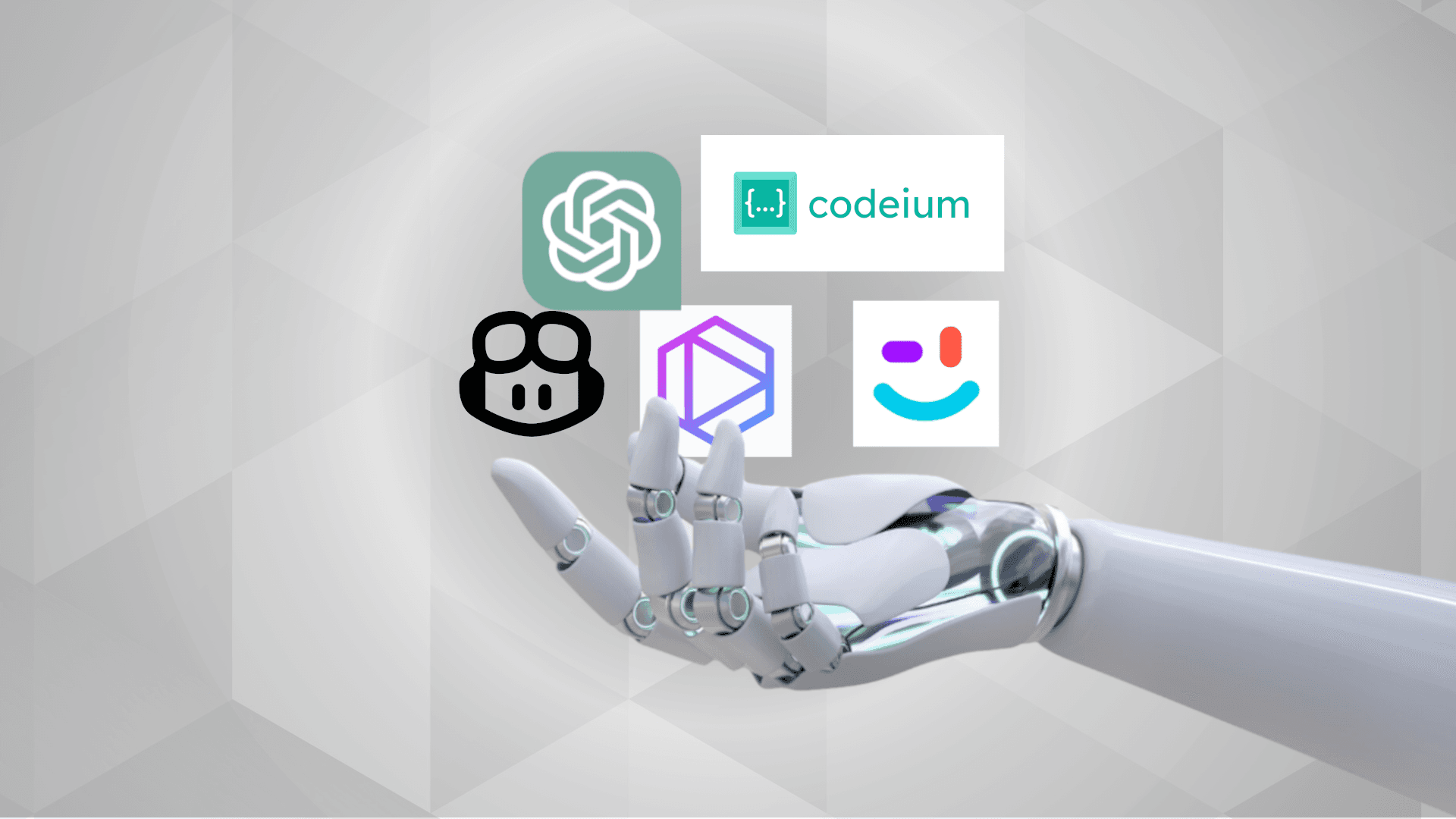
By Alec Degen
Discover the best AI tools for developers in 2023. Explore a curated list of cutting-edge solutions designed to boost developer productivity. Make informed choices for enhanced coding experiences.
September 25, 2023 • 10 min
By Alec Degen
Berlin, Germany: In a shocking turn of events, a middle school in Germany has devised an ingenious plan to put an end to the scourge of homework cheating with the help of our AI overlord, ChatGPT. The school, which prefers to remain anonymous to avoid any potential backlash, has allegedly incorporated a plethora of insults into its homework assignments. Why, you ask? It's all in the name of academic integrity, or so they claim.
October 1, 2023 • 10 min